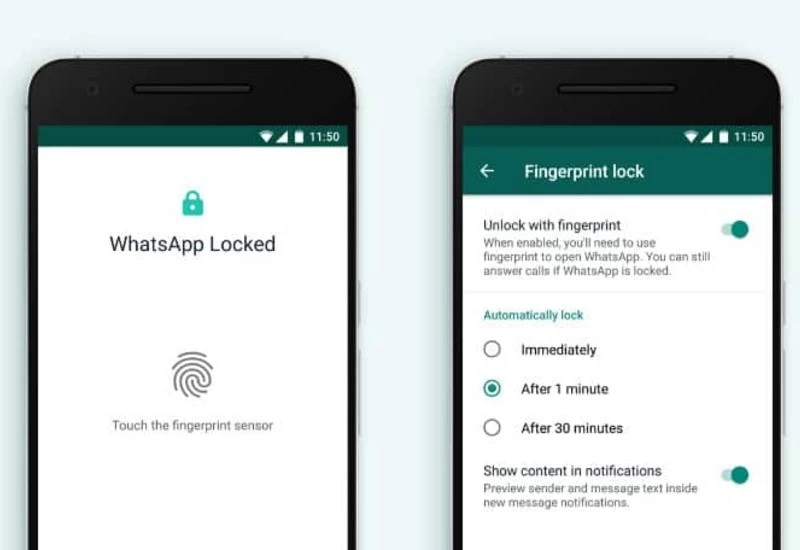In August this year, WhatsApp rolled out the fingerprint lock feature for its Android Beta users. Now, the Facebook-owned company is finally bringing biometric authentication to WhatsApp’s Android app (stable version). This feature will offer WhatsApp users an extra layer of security to prevent others from reading their messages. It is worth noting that this feature was first rolled out on iOS with support for Touch ID and Face ID.
One will find this feature in the “Privacy” section under the “Account” option in WhatsApp “Settings.” To enable it on WhatsApp, go to Settings > Account > Privacy > Fingerprint lock. If you enable WhatsApp’s “Fingerprint Lock,” feature then it will ask you to authenticate your fingerprint stored in the OS. The feature comes with three options to “Automatically lock” the app. The first is “immediately,” the second is “After 1 minute,” and the third is “After 30 minutes.”
It should be noted that WhatsApp’s fingerprint lock feature doesn’t block calls, and only hides messages. The feature also allows users to enable or disable message context preview in the notifications. Moreover, WhatsApp widget also hides its content when users enable this feature. “Earlier this year, we rolled out Touch ID and Face ID for iPhone to provide an extra layer of security for WhatsApp users. Today we’re introducing similar authentication, allowing you to unlock the app with your fingerprint, on supported Android phones,” WhatsApp said.
Besides, this news comes after WhatsApp sued Israeli firm NSO Group for spying on around 1,400 Indian journalists, and activists. The private entity used the state-of-the-art Pegasus spyware to attack the users. As per past reports, WhatsApp initially discovered about the attack and Pegasus back in May 2019. At the time, the company asked WhatsApp users across the world to update their app versions.
This spyware worked on a vulnerability known as “zero-click zero-day” where the attacker can directly infect the smartphone. In fact, attackers used WhatsApp video calls to inject Pegasus in the device. The interesting part about this is that the victim does not need to do anything on their part. This also means that the victims did not even have to pick up the call.