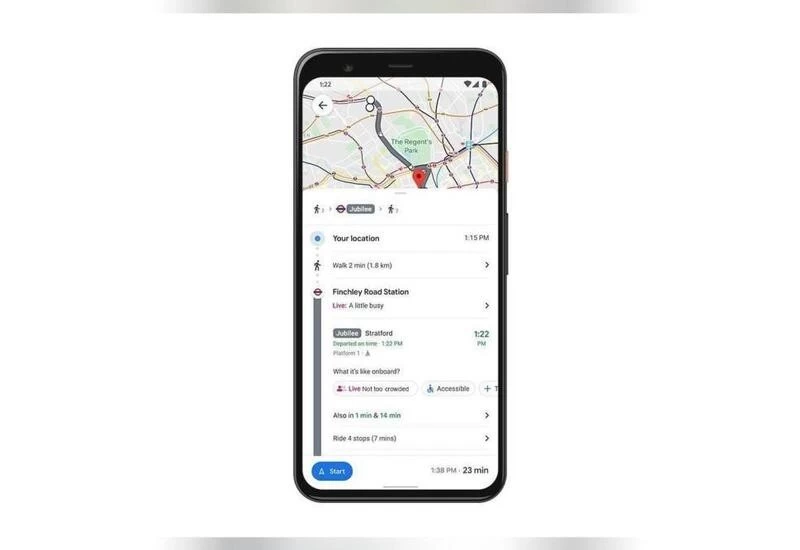Technical Desk: Google on Tuesday said it is adding new features to its Google Maps to keep travellers updated on latest COVID-19 cases and real-time occupancy in the public transport.
The COVID layer on Maps will let users see all time detected cases in the area. The feature available on Android and iOS will provide links to authoritative local resources to check if there are specific guidelines or restrictions in the area they are visiting.
“This is especially handy if you’re heading out of town and need to get up to speed about the local guidelines, testing sites and restrictions in another city,” Google said in a blog post.
The updated version of the Google Maps will also include real-time crowd-ness information, meaning, commuters travelling by bus, train or subway line will know if there is adequate space to maintain required physical distancing.
The feature will be available globally on Android and iOS, and will be based on real-time feedback from Google Maps users around the world.
Additionally, the search-giant is adding a feature for users to see the live status of takeout and delivery orders in India, United States, Canada, Germany, Australia, and Brazil. It will detail about food arrival time, expected wait times, delivery fees along with an option to reorder directly from the Google Maps app.
Google also said it has started to roll out Google Assistant driving mode in Maps, starting with Android users in English in the U.S. It will allow users to send and receive calls and texts via voice, review new messages across messaging apps in one place, get a read-out of texts and it will alert to an incoming call to let them answer or decline with voice.
Users can also play media from YouTube Music, Spotify, Google Podcasts and other platforms. To get started with driving mode, users can either start navigating to a destination with Google Maps and tap on the pop up to get started or, head to Assistant settings on Android phone and say "Hey Google, open Assistant settings” then select “Getting around,” choose “Driving mode” and turn it on.